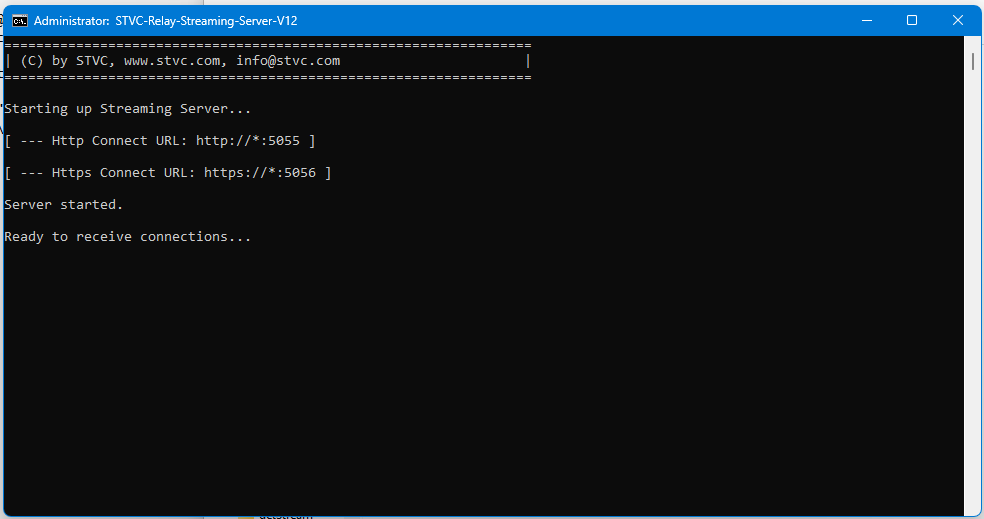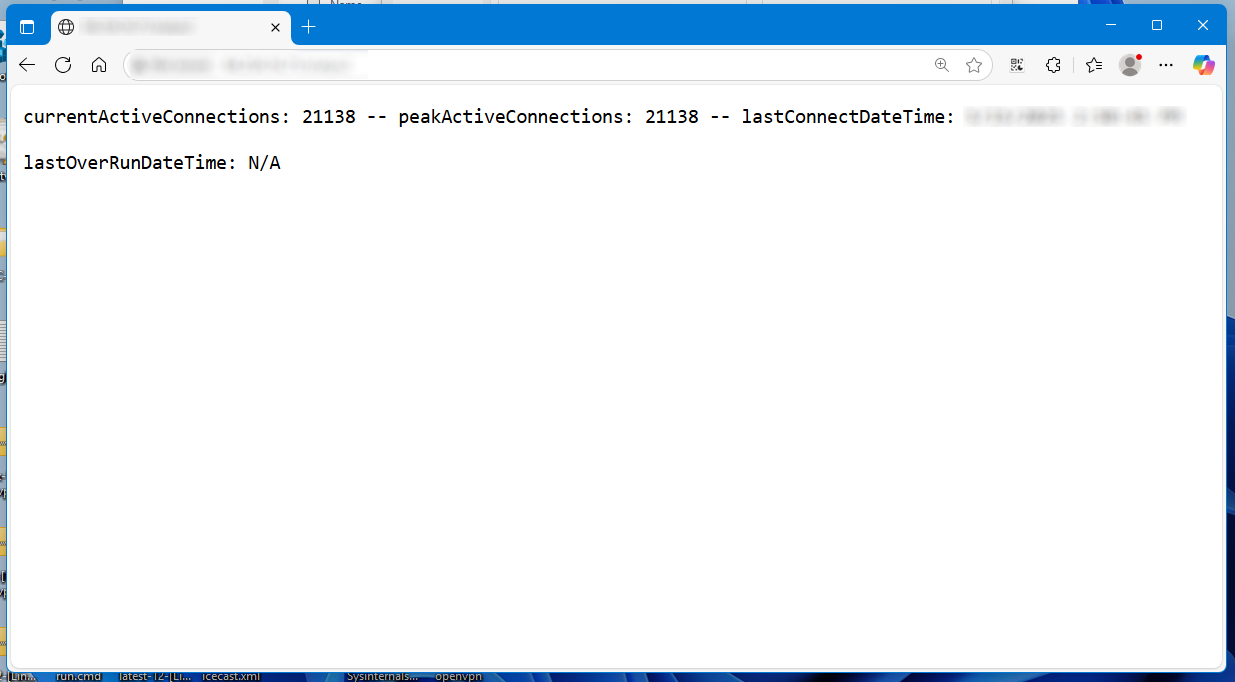STVC-Relay-Streaming-Server
A High Performance and highly scalable Audio Streaming Server (for example: mp3, aac)
$249
Per‑server license • with free updates if needed for 1 year
Key features
- A High Performance and highly scalable Audio Streaming Server (for example: mp3, aac)
- It can function as a HTTP(S) Relay Streaming Server or as an Icecast protocol compatible Server
- It has been programmed with the main purpose to deliver Audio Streams to Mobile Apps (Android, iOS)
- Streaming works with different Audio Formats but has been mainly tested with MP3 (192kbps and 320kbps)
- Just set the Streaming Source URL HTTP(S) in config.json and it works out of the "Box" for MP3 320kbps. For other Formats and kbps it needs some additional configuration
- It also supports Song Title MetaData, which when it is activated in the Encoder, it can be sent to Web or Mobile Apps to show the current Song Title on the Radio
- It is designed to work behind a Reverse-Proxy (for example IIS, NGINX or YARP) but can also be configured to work directly
- It can also be installed as a Background-Service on Windows/Linux and macOS
- In a real-world scenario, the system was tested with over 63000 concurrent listening clients on Rocky Linux 9.5 and Windows Server 2025, hosted on Microsoft Azure (Intel 16 vCPUs, 64 GB RAM). For optimal performance, more CPU cores are recommended
- Tests showed that the Program can scale well on larger Servers with more Resources
- There is also a possiblity to create a "Pipeline" with a Restreamer, ffmpeg and STVC-Relay-Streaming-Server on Windows Server or Linux all with the main goal to for example live convert the stream from 320kbps to 192kbps
- This helps especially Mobile users who are using Mobil Data Packages (1GB/3GB or 5GB for example) and therefore it enables them to listen longer to the audio stream
- There is also a Pipeline Monitoring Program, which listens to the final stream and restarts the whole pipeline in case of original stream interruption (also for longer time)
- The only sure way to determine the limits for a particular configuration is to perform load tests that show when performance is likely to degrade.
- Works on Windows (Server) (x64, ARM64), Linux (x64, ARM64) and macOS (Apple Silicon)
FAQ
How many devices can I use it on?
Each license is for one Server
Do you offer refunds?
Our refund policy: try before you buy. We strongly recommend using the trial on your system before making a purchase, to ensure that it meets your needs and works well with your devices.